So you’ve decided to embark on a freelancing career and now you’re faced with the task of figuring out how to accurately log and send your hours to clients. Keeping track of your work hours is not only essential for invoicing and payment, but it also helps you evaluate your productivity and efficiency. In this article, we will explore different methods and tools you can use to streamline the process of sending your hours for freelancing, allowing you to focus more on doing what you do best and less on administrative tasks. Whether you’re a seasoned freelancer or just starting out, these tips will help you become a pro at submitting your hours in a timely and professional manner.
1. Why Sending Your Hours is Important
1.1 Demonstrates Your Productivity
Sending your hours is crucial because it serves as evidence of your productivity to both clients and yourself. By accurately tracking and sharing the hours you work, you can showcase your commitment to completing tasks and delivering results. This can be especially beneficial when working remotely or as a freelancer, where visibility may be limited. Sending your hours regularly builds trust and confidence in your work ethic and professionalism.
1.2 Ensures Accurate Billing
Tracking and sending your hours is essential to ensure accurate billing for your clients. By providing detailed reports of your work hours, you can align your invoicing with the actual time spent on projects. This helps in maintaining transparency and ensures that both you and your clients are on the same page regarding the scope and cost of the work. Accurate billing practices contribute to a healthy professional relationship and avoid any misunderstandings or disputes related to payments.
1.3 Provides Proof of Work
When you send your hours, you are creating a record of your work activities. This record serves as a proof of work in case any disputes or questions arise in the future. By having a comprehensive log of the time and effort you invested in a project, you can confidently defend your work and demonstrate the value you have provided. This documentation can be vital when discussing project progress, evaluating outcomes, or negotiating future collaborations.
1.4 Establishes Professionalism
Sending your hours is a professional practice that contributes to the overall image and reputation you build as a freelancer or remote worker. It shows that you take your work seriously and are committed to maintaining clear communication and transparency with your clients. Professionalism is paramount in building long-term relationships and attracting new clients. By consistently sending your hours, you create a standardized approach to your workflow that is both efficient and reputable.
2. Choosing the Right Method
2.1 Online Time Tracking Tools
Online time tracking tools offer a convenient and efficient method of accurately tracking and sending your hours. These tools typically come with features such as timers, project organization, and integrations with other productivity software. They allow you to track time in real-time, categorize tasks or projects, and generate reports effortlessly. Some popular online time tracking tools include Toggl, Harvest, and Clockify. Evaluate different options based on your specific needs and choose one that aligns with your workflow.
2.2 Spreadsheets
Using spreadsheets is another reliable method for tracking and sending your hours. They provide flexibility and customization options to suit your preferences. Spreadsheets enable you to create detailed tables or templates to record your start and end times, tasks, and any other relevant information. They are accessible offline and can be easily shared with clients via email or cloud storage services. Utilizing software like Microsoft Excel or Google Sheets allows you to organize and analyze your time tracking data efficiently.
2.3 Project Management Software
Leveraging project management software can also streamline the process of tracking and sending your hours. These platforms often include built-in time tracking features that allow you to directly log your hours within the project framework. This integration simplifies the tracking process as it is seamlessly connected with task assignments, deadlines, and project updates. Tools like Asana, Trello, or Monday.com not only help in time tracking but also facilitate collaboration, task management, and overall project organization.
3. Tips for Accurate Time Tracking
3.1 Set Clear Start and End Times
To ensure accurate time tracking, it is crucial to establish clear start and end times for each task or project you work on. Using timers or dedicated time tracking features, start the tracking as soon as you begin a task and stop it when you finish. Avoid estimating time and instead focus on tracking the actual hours spent. This practice helps in maintaining accuracy, provides reliable data for invoicing, and supports efficient project management.
3.2 Use Pomodoro Technique
The Pomodoro Technique is a time management method that can enhance your time tracking accuracy. This technique involves breaking your work into intervals, typically 25 minutes, followed by short breaks. Using a timer, such as a physical timer or a Pomodoro Technique app, track and send the number of completed Pomodoros (work intervals) instead of solely tracking hours. This approach enables you to measure your work in focused segments, which can improve productivity and promote efficient time allocation.
3.3 Minimize Distractions
Minimizing distractions is essential for accurate time tracking. Find a quiet and dedicated workspace that allows you to concentrate on your work without interruptions. Disconnect from social media notifications, mute unnecessary alerts, and establish boundaries to avoid distractions from personal tasks or household chores. By creating an environment conducive to focused work, you can ensure that your tracked hours truly reflect the time spent on the designated tasks or projects.
3.4 Include Breaks
While tracking your working hours, it is important to remember to include breaks in your time logs. Breaks are essential for maintaining productivity and focus throughout the day. Intentionally recording your breaks helps you analyze your work habits, identify patterns, and assess your overall time allocation. Including breaks in your time tracking also demonstrates transparency to clients and ensures that both billable and non-billable hours are accurately documented.
3.5 Track Non-billable Activities Separately
It is common for freelancers to engage in non-billable activities, such as administrative tasks or client communication, that may not directly contribute to project invoices. To maintain clarity and transparency, track non-billable activities separately and clearly indicate them in your time tracking records. This distinction allows clients to understand the breakdown of your hours and appreciate the effort you put into tasks beyond billable work. Additionally, it provides a comprehensive view of your productivity and justifies any additional charges for non-project-related activities, if applicable.
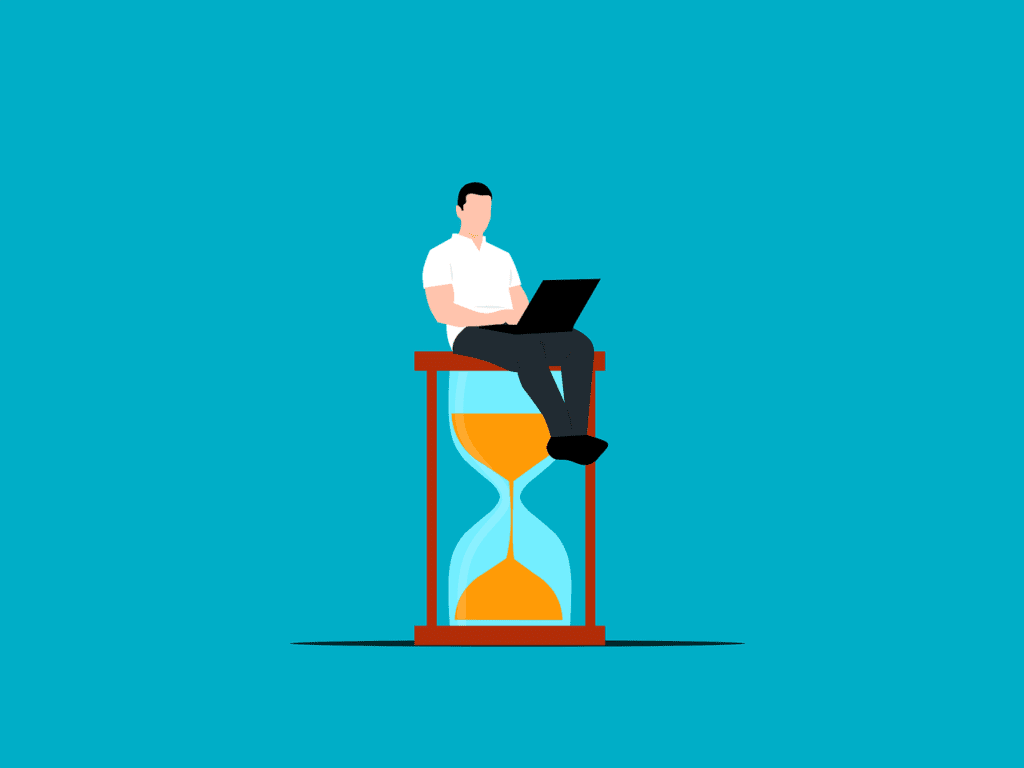
4. Providing Detailed Descriptions
4.1 Specify Task or Project Name
When sending your hours, make sure to specify the task or project name for which the hours were logged. This clarity helps both you and your clients to identify the specific work associated with the tracked time. It contributes to a more organized tracking system, making it easier to refer back to your records when needed. Clearly labeling your time entries with task or project names ensures accurate documentation and facilitates efficient communication between you and your clients.
4.2 Include Relevant Details
In addition to specifying task or project names, it is beneficial to include relevant details when sending your hours. Describe the nature of the work, highlight any challenges faced, and note any specific accomplishments or milestones achieved during the tracked time. This supplementary information adds context to your hours and gives clients a deeper understanding of the effort invested in each task. Including relevant details creates transparency and demonstrates your commitment to providing a comprehensive overview of your work.
4.3 Highlight Milestones or Achievements
When sending your hours, take the opportunity to highlight any significant milestones or achievements reached during the tracked period. Celebrating milestones with your clients reinforces the value and progress of the project. It demonstrates your enthusiasm and dedication to the work, fostering a positive working relationship. Highlighting achievements also allows clients to easily track project progress and appreciate your contributions, further strengthening their confidence in your abilities.
5. Regular Updates
5.1 Establish a Routine
Sending your hours regularly is essential for effective communication and maintaining a reliable workflow. Establish a consistent routine for tracking and updating your hours to ensure timely and accurate reporting. Set specific time slots, such as daily, weekly, or bi-weekly, to review and send your hours. By adhering to a routine, you minimize the chances of forgetting or overlooking any tracked hours and ensure a seamless flow of information between you and your clients.
5.2 Set Reminders
To maintain consistency in sending your hours, consider setting reminders or calendar notifications. Reminders help you stay on track with your time tracking responsibilities and assist in meeting the agreed-upon reporting deadlines. Utilize alarm apps, task management tools, or project management software features that provide automatic reminders. By taking advantage of these reminders, you can stay organized, reduce the risk of missing updates, and ensure that your clients receive timely information.
5.3 Communicate Delays or Changes
In the event of any delays or changes in your usual routine for sending hours, it is important to communicate with your clients promptly. Life events, unexpected circumstances, or workload adjustments may occasionally disrupt your regular tracking and reporting schedule. Notify your clients in advance if there will be a delay or if any changes are expected in the timing or frequency of your updates. Maintaining open and transparent communication demonstrates professionalism and keeps all parties informed and aligned.
6. Communicating with Clients
6.1 Discuss Preferred Time Tracking Method
Before starting a project, discuss with your clients the preferred method and frequency for sending your hours. Clients may have specific requirements or tools they prefer to use for tracking your work. Aligning on the system in advance ensures that both parties are comfortable with the chosen method and can access the necessary information without any complications. This communication also allows you to address any questions or concerns the client may have regarding time tracking practices.
6.2 Provide Summary or Breakdown
When sending your hours to clients, consider providing a comprehensive summary or breakdown of the time spent on various tasks or projects. This can be in the form of a summarized report or a detailed spreadsheet highlighting each tracked entry. Summaries or breakdowns make it easier for clients to review and understand the logged hours without going through individual time entries. This practice shows that you value their time and simplifies their assessment of project progress and resource allocation.
6.3 Address Client Queries or Concerns
Occasionally, clients may have questions or concerns related to the hours you have sent. Promptly address any queries or requests for clarification to maintain clear communication. Responding to client inquiries demonstrates your commitment to transparency and helps alleviate any doubts or uncertainties they may have. By providing detailed explanations and resolving concerns effectively, you strengthen the professional relationship and foster trust.
7. Invoicing Based on Tracked Hours
7.1 Calculate Billable Hours
To invoice clients accurately, calculate the billable hours based on the tracked time. Identify the tasks or projects that are billable and exclude any non-billable activities. Calculate the total hours for each billable task and ensure that you accurately account for any breaks or interruptions. By calculating billable hours precisely, you ensure that your invoice reflects the actual time invested in the work and maintain fairness in your billing practices.
7.2 Include Hourly Rate or Project Fee
When invoicing based on tracked hours, it is essential to include either your hourly rate or the agreed-upon project fee. Clearly communicate the rate to your clients, ensuring that they are aware of how the tracked hours correlate with the expected payment. If you have negotiated a fixed project fee, provide a breakdown in the invoice, indicating the number of hours worked and the corresponding allocation of the fee. Transparently including the rate or fee ensures that invoicing is both accurate and understandable for your clients.
7.3 Consolidate in Professional Invoices
Present your tracked hours and billing information in professional invoices that are organized and easy to comprehend. Use invoicing software or templates that allow you to include your logo, business details, client information, and concise descriptions of the work performed. Structure the invoice with clear sections for each project, task, or service provided, along with their respective hours and rates. Providing clients with consolidated, professional invoices reflects your attention to detail and reinforces your professionalism.
8. Handling Disputes or Adjustments
8.1 Maintain Transparency
In the event of any disputes or adjustments related to your tracked hours, it is crucial to maintain transparency throughout the process. Provide clients with all the relevant information, including detailed time logs, task descriptions, and any supporting documentation. Transparently sharing your records ensures that all parties have access to the necessary evidence and can engage in an open conversation to resolve any discrepancies or concerns.
8.2 Provide Evidence of Work
When faced with disputes or requests for adjustments, be prepared to provide evidence of the work you have completed. This can include screenshots, progress reports, or any other relevant documentation that showcases your progress and productivity. By providing tangible evidence, you strengthen your position and demonstrate the reliability of your tracked hours. Clear evidence eliminates ambiguity and assists in resolving disputes amicably.
8.3 Negotiate Reasonable Solutions
In the event of disputes or adjustments, aim to negotiate reasonable solutions that satisfy both parties. Strive for open communication and empathy, understanding the concerns or constraints expressed by your clients. Explore alternatives such as revisiting project requirements, reviewing additional deliverables, or adjusting billing terms, if appropriate. The ability to find mutually beneficial resolutions demonstrates your professionalism and commitment to maintaining positive client relationships.
9. Ensuring Payment for Hours Worked
9.1 Establish Clear Payment Terms
To ensure payment for the hours you have worked, it is essential to establish clear payment terms with your clients upfront. Clearly communicate your expectations regarding payment frequency, preferred payment methods, and any invoicing guidelines. Agreement on payment terms helps mitigate any potential delays or misunderstandings regarding compensation. Documenting these terms in a contract or service agreement adds further protection and clarity for both parties.
9.2 Issue Regular Invoices
Consistency in issuing invoices is crucial for ensuring timely payment. Establish a regular invoicing schedule and stick to it. Whether it is bi-weekly, monthly, or project-based, ensure that you send invoices promptly. Delayed or irregular invoicing can lead to delays in payment or confusion about the amount due. By regularly issuing professional invoices that align with your agreed-upon payment terms, you facilitate a smooth payment process and maintain a professional rapport with your clients.
9.3 Follow up on Outstanding Payments
In the event of outstanding payments, it is important to follow up promptly and professionally. Send reminders to your clients, clearly outlining the outstanding balance and any relevant deadlines. Utilize polite and professional language in your communication, emphasizing the value you have provided and the importance of timely payment. Consistent follow-up ensures that your hard work is duly compensated and reinforces your commitment to financial integrity.
10. Reviewing and Adjusting Time Tracking Methods
10.1 Evaluate Accuracy and Efficiency
Periodically review and evaluate the accuracy and efficiency of your chosen time tracking methods. Assess the effectiveness of the system with regards to your workflow, data recording, and ease of use. Consider factors such as user-friendliness, integration capabilities, and reports generation. Reflecting on the strengths and limitations of your current system allows you to identify areas for improvement and make adjustments accordingly.
10.2 Seek Feedback from Clients
Solicit feedback from your clients regarding their experience with your time tracking methods. Ask for their input on the clarity and accuracy of the reports you provide, their preferences for time tracking tools, or any suggestions they may have. Client feedback provides valuable insights and enables you to align your time tracking practices with their expectations. Actively seeking feedback shows your commitment to continuous improvement and dedication to fostering collaborative relationships.
10.3 Explore New Tools or Processes
As technology advances and new time tracking tools emerge, explore and experiment with different options. Stay informed about innovative software or processes that enhance time tracking accuracy, efficiency, and client collaboration. Attend webinars, read blogs, or engage in online communities to stay up-to-date with industry trends and best practices. By embracing new tools or processes that align with your specific needs, you can optimize your time tracking practices and improve overall productivity.
In conclusion, sending your hours is not only important for demonstrating your productivity, ensuring accurate billing, providing proof of work, and establishing professionalism, but it also contributes to a transparent and trustworthy relationship with your clients. By choosing the right method, such as online time tracking tools, spreadsheets, or project management software, and following tips for accurate time tracking, you can streamline the process and enhance your workflow. Providing detailed descriptions, regular updates, and effective communication further strengthen the professional relationship with your clients. Invoicing based on tracked hours, handling disputes or adjustments transparently, ensuring payment for hours worked, and periodically reviewing and adjusting time tracking methods are integral in maintaining a seamless freelance or remote work experience. By consistently sending your hours with professionalism and accuracy, you set yourself up for success and build a reputable reputation in the freelancing industry.
